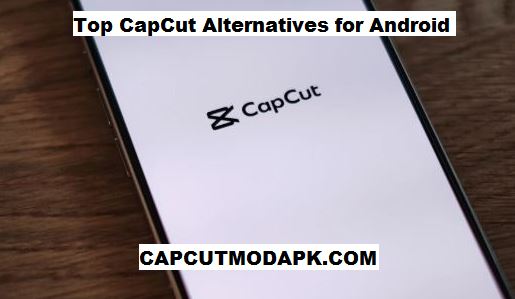CapCut Alternatives For Android: CapCut is a popular video editing app, especially on Android devices, known for its user-friendly interface and advanced editing features. Its rise to prominence is largely due to its free features and seamless integration with TikTok, which is owned by ByteDance. However, as users look for alternatives to CapCut, several apps have been gaining attention for their robust features and unique capabilities. Whether you’re looking for a more versatile tool or something that caters to specific video editing needs, there are several options worth exploring.
In this article, we’ll dive into the best CapCut alternatives for Android, their features, and which one might be a better fit for your editing style. Video editing on Android has evolved rapidly, with many apps offering professional-level editing tools that were once only available on desktop software. From trimming and cutting clips to adding effects and animations, these apps provide the full range of features expected from modern video editors.
We will also answer some commonly asked questions about CapCut, including whether it’s still banned in certain regions, its relationship with TikTok, and how to access the app if it’s no longer available. By the end of this article, you’ll have a clear understanding of the best alternatives to CapCut and how to choose the one that fits your needs.
Also, Read
Capcut Editing TUtotial For Social Media Influencers
Which App Is Better Than CapCut for Android?
When it comes to video editing on Android, CapCut is certainly one of the top contenders. However, there are several alternatives that offer equally powerful or even superior features. Among the top choices are apps like InShot, Kinemaster, and PowerDirector. Each of these apps brings something unique to the table that might better suit your specific needs.
InShot is one of the best video editing apps for beginners and professionals alike. Its interface is easy to navigate, and it provides a wide range of features such as video trimming, adding filters, text, and stickers, and even adjusting the speed of your footage. Additionally, InShot offers an intuitive design for adding music and sound effects, making it a great option for those who want to produce social media-friendly content.
Kinemaster, on the other hand, is more suited for those who need advanced editing tools. It allows multi-layer video editing, which is perfect for creating intricate edits with overlays, transitions, and advanced audio options. Kinemaster’s features are ideal for users who want more control over their video projects and are looking for a professional editing experience on Android. With a wide selection of transitions, effects, and customizable settings, Kinemaster stands out as a robust alternative to CapCut.
Another excellent choice is PowerDirector, which offers a wide range of editing features that include slow-motion, voiceovers, and video stabilization. PowerDirector’s interface is very user-friendly, and it also provides a full suite of effects, templates, and transitions. The app also supports 4K video editing, which is a huge advantage if you’re working with high-quality footage. These features make PowerDirector a top competitor in the world of Android video editors.
Which Is the No. 1 Video Editing App for Android?
While there are many great video editing apps for Android, determining the “no. 1” app depends largely on what features you prioritize. However, according to user reviews and expert opinions, Kinemaster is often regarded as the best overall video editing app for Android.
Kinemaster’s combination of advanced features and ease of use makes it the go-to choice for many video editors. It offers powerful tools such as multi-layer editing, voiceovers, and fine-tuned color correction, which make it ideal for both casual users and professional video editors. Its ability to handle complex editing tasks, including green screen effects and 3D transitions, places it ahead of other apps in terms of functionality.
InShot and PowerDirector are also strong contenders for the title of the best video editing app for Android. InShot, with its simplicity and ease of use, is great for beginners, while PowerDirector is perfect for those looking to add extra layers of creativity and precision to their videos. Both apps are highly rated on Google Play and offer plenty of features for Android users to explore.
Ultimately, the best video editing app will depend on your needs. If you want professional-grade features, Kinemaster is likely the app you should go for. But if you’re looking for something that’s quick, intuitive, and great for casual social media videos, InShot or PowerDirector may be a better choice.
Is CapCut Good for Android?

Yes, CapCut is one of the best free video editing apps available for Android. It’s known for its ease of use, making it accessible for both beginners and experienced editors. With a wide array of features like trimming, splitting, and adding effects, CapCut offers everything you need to edit videos for social media platforms like TikTok, Instagram, and YouTube.
One of the standout features of CapCut is its extensive library of effects, transitions, and music tracks. These tools make it easier to create eye-catching videos that stand out from the crowd. The app’s simple interface allows you to edit videos quickly and efficiently, with little to no learning curve. Plus, CapCut integrates seamlessly with TikTok, allowing users to upload their videos directly to the platform without any hassle.
However, CapCut is not without its limitations. For more complex editing, such as multi-layer video editing or advanced audio manipulation, CapCut might fall short. In such cases, apps like Kinemaster or PowerDirector could offer more flexibility and features for professional-grade video editing. Still, for most users who need a quick and easy way to edit videos, CapCut is a solid choice.
Is CapCut Still Banned?
CapCut has faced scrutiny in various countries due to its ties with TikTok and its parent company, ByteDance. In some regions, concerns over privacy and data security have led to temporary or permanent bans on the app. However, CapCut is not universally banned, and in most countries, it remains available for download on the Google Play Store.
If you live in a country where CapCut is banned, it’s important to check the specific regulations or news related to the app. Countries like India have banned several apps with ties to China, including TikTok and CapCut. However, these bans are not permanent, and users often find ways to use these apps through workarounds, such as VPNs or downloading APKs.
Despite its occasional banning in specific regions, CapCut continues to be one of the most popular video editing apps globally. If you find that CapCut is no longer available in your region, it’s important to look for alternatives like InShot or Kinemaster to keep your editing projects going.
How to Still Use CapCut After Banning?
If you’re in a region where CapCut is banned, there are a few workarounds you can use to still access the app. The most common method is to use a Virtual Private Network (VPN) to mask your location and access the app as if you were in a different region. VPNs allow you to connect to servers in countries where CapCut is still available, enabling you to download and use the app without restrictions.
Another option is to download the CapCut APK file from a trusted third-party source. APKs are Android app installation files that allow you to install apps without using the Google Play Store. Be sure to download APKs only from reputable websites to avoid malware or security risks. Once downloaded, you can manually install the app on your device and continue using it as usual.
While these methods can help you use CapCut, it’s important to note that they might violate local regulations or terms of service. Always proceed with caution and be aware of any potential risks involved.
Is CapCut Owned by TikTok?
Yes, CapCut is owned by ByteDance, the same company that owns TikTok. ByteDance, a Chinese tech company, developed CapCut as part of its suite of tools aimed at creators. CapCut was designed specifically for users who want to edit their videos before sharing them on social media platforms like TikTok, YouTube, and Instagram.
The integration between CapCut and TikTok is one of the main reasons for CapCut’s popularity. TikTok users can easily upload their videos to the platform after editing them in CapCut. This seamless integration has made CapCut a go-to tool for many TikTok creators looking to enhance their content with filters, transitions, and music.
However, due to the growing concerns over data privacy and security, CapCut, like TikTok, has faced scrutiny from various governments. Despite this, CapCut remains one of the most widely used video editing apps worldwide.
Best Free CapCut Alternatives for Android
When looking for CapCut alternatives for Android, one of the top factors to consider is whether the app offers a solid free version. Many video editing apps come with premium features behind a paywall, but there are still plenty of free alternatives that can help you create amazing videos without spending a dime.
1. InShot
is one of the best free CapCut alternatives for Android. The app offers a range of features like trimming, splitting, and adding music, filters, and text. While InShot includes a watermark on the free version, it can be removed by watching an ad, making it a great option for casual users who want to create polished videos without paying for premium features.
2. VLLO
is another excellent free alternative to CapCut. It provides a user-friendly interface with advanced features like multi-layer editing, transitions, and a wide variety of music and effects. VLLO doesn’t have a watermark, and the app allows you to access many advanced features for free. If you’re looking for CapCut alternatives for Android that don’t require a subscription, VLLO is definitely worth checking out.
3. VideoShow
is a fantastic free video editor that competes with CapCut. With its extensive library of themes, transitions, and sound effects, it’s perfect for users who want to create content for social media platforms. The app also supports high-definition video output, which is perfect for those who want to create professional-looking videos. VideoShow is one of the best free CapCut alternatives for Android, and it’s an excellent choice for anyone looking for a budget-friendly option.
Conclusion
CapCut is a powerful tool for video editing, especially for beginners and casual users. However, there are several great alternatives for Android users looking for more features or flexibility. Apps like InShot, Kinemaster, and PowerDirector offer everything from simple editing tools to more advanced features that allow you to create professional-quality videos.
While CapCut is still a great choice for many users, it’s important to explore other options to find the app that best fits your needs. If you are unable to use CapCut due to regional restrictions or personal preferences, alternatives like Kinemaster or PowerDirector provide similar capabilities without the limitations.
Remember that the best video editing app for you depends on what you’re looking for. Whether it’s ease of use, advanced features, or specific functionality, there’s a perfect video editing app for every Android user. Explore the options and start creating your next great video today.