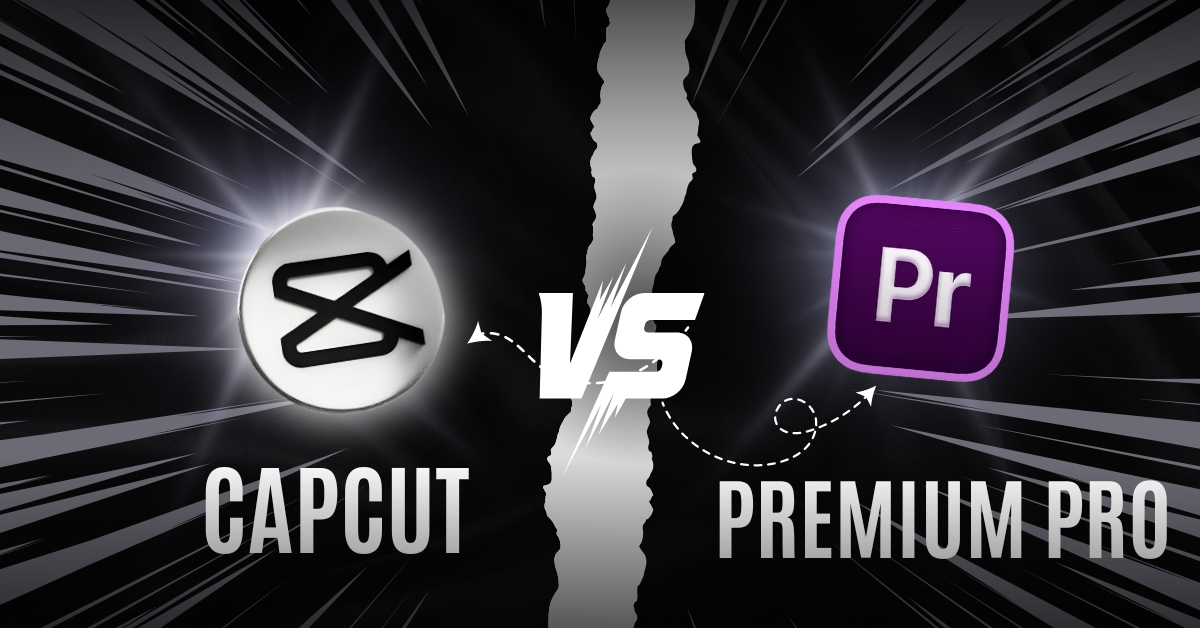Trying to choose between CapCut and Adobe Premiere Pro? I’m Aarij, and I’ve used both. CapCut is perfect for quick edits, while Premiere Pro is best for advanced projects.
Whether you’re new to editing or experienced, it’s important to pick the right tool.
CapCut is simple, but Premiere Pro has powerful features for pros. Let’s explore the differences to help you decide which one is right for you.
Ease of Use
Let’s start with how easy these apps are to use.
CapCut is super easy, perfect for beginners who just want to edit a fun video for TikTok or YouTube.
Its simple interface helps you jump right in and start editing. You don’t need to be a tech expert to figure things out.
Whether you want to cut a clip, add music, or use filters, everything’s just a tap away. It’s designed for mobile devices, so you can edit on the go without getting overwhelmed.
Adobe Premiere Pro, on the other hand, is more for professionals. It’s harder to learn because it offers so many powerful tools.
It’s a bit tricky at first, especially if you’re new to editing. Premiere Pro is made for serious editing on computers, and its detailed tools can take some time to get used to.
But once you learn it, you can do a lot more with your videos.
Features and Capabilities
When it comes to features, CapCut provides the basics. It includes tools for trimming clips, adding filters, using effects such as slow motion and glitch, auto subtitles, BG noise remover, and even adding text or stickers.
It’s perfect for quick social media content. You can also use CapCut’s templates to save time.
Adobe Premiere Pro offers much more when it comes to features. It has tools for color editing, multi-camera editing, and sound editing.
Premiere Pro even supports virtual reality video editing and allows you to edit layer by layer. You can add detailed effects that are perfect for professional-level work.
Here’s a quick look at the differences:
| Feature | CapCut | Adobe Premiere Pro |
|---|---|---|
| Basic Editing Tools | Yes | Yes |
| Advanced Effects | Limited | Extensive |
| Color Editing | Basic | Professional |
| Sound Editing | Simple | Advanced |
| Multi-Camera Editing | No | Yes |
| Templates | Yes | Limited |
| VR Support | No | Yes |
Performance, Compatibility, and Speed
When it comes to performance, CapCut is light and fast. It’s optimized for mobile devices, so it doesn’t slow your phone down.
CapCut works smoothly on iOS and Android devices, allowing you to edit videos anywhere. However, it might slow down with longer or higher-quality videos.
Adobe Premiere Pro, on the other hand, needs a more powerful computer. It’s best for desktops with strong processors and plenty of memory.
While Premiere Pro demands more, it’s also much faster when working with big projects.
The rendering speed and quality are impressive, especially for complex edits with high-quality footage. Premiere Pro works on both Windows and macOS.
Pricing and Subscription Models
Pricing is a big factor when choosing between CapCut vs Adobe Premiere Pro.
CapCut is free to use, with optional in-app purchases if you want extra features. You can create great videos without spending money, which makes it a great option for casual users or beginners.
But CapCut Pro unlocks advanced tools and effects for a better, ad-free experience. For full Pro features without paying, try CapCut Mod APK v12.7.0 (pro unlocked all regions).
| Capcut Pro Pricing |
|---|
| Monthly Subscription: 25.99 USD |
| Yearly Subscription: 249.99 USD per year ($20.84/month) |
Visit the Capcut Pricing Page to buy/understand their Plans.
Adobe Premiere Pro, however, follows a subscription model. You can choose from various pricing options depending on whether you need just Premiere Pro or the entire Adobe Creative Cloud.
While it costs more, it’s worth it for high-quality editing. If you’re looking for professional-level tools, Premiere Pro’s price reflects its value.
| Adobe Premiere Pro Pricing |
|---|
| Monthly Subscription: 34.49 USD |
| Monthly Subscription for Team Plan: 37.99 USD |
| Yearly Subscription (Paid Monthly): 22.99 USD/Monthly |
| Annual Subscription (Prepaid): 263.88 USD |
Visit the Adobe Premiere Pro Pricing Page to buy/understand their plans.
Pros and Cons
Here’s a quick look at the pros and cons of CapCut vs Adobe Premiere Pro:
- CapCut Pros: Free, easy-to-use, mobile-based, quick edits.
- CapCut Cons: Limited advanced tools are not as powerful for big projects.
- Premiere Pro Pros: Advanced tools and powerful editing capabilities are great for complex projects.
- Premiere Pro Cons: Expensive, requires a strong computer, and is harder to learn.
Which One Should You Choose?
Now that we’ve compared them, which one is right for you?
If you’re a beginner or content creator who needs quick, simple edits for social media, CapCut is a fantastic option. It’s free, easy to use, and lets you create videos on your mobile device in minutes. You’ll get everything you need for basic edits without any stress.
However, if you’re looking for a tool with more advanced features and don’t mind spending some time learning, Adobe Premiere Pro is the way to go.
It’s perfect for professional video editors who want complete control over their projects. The investment in both time and money pays off if you’re serious about video production.