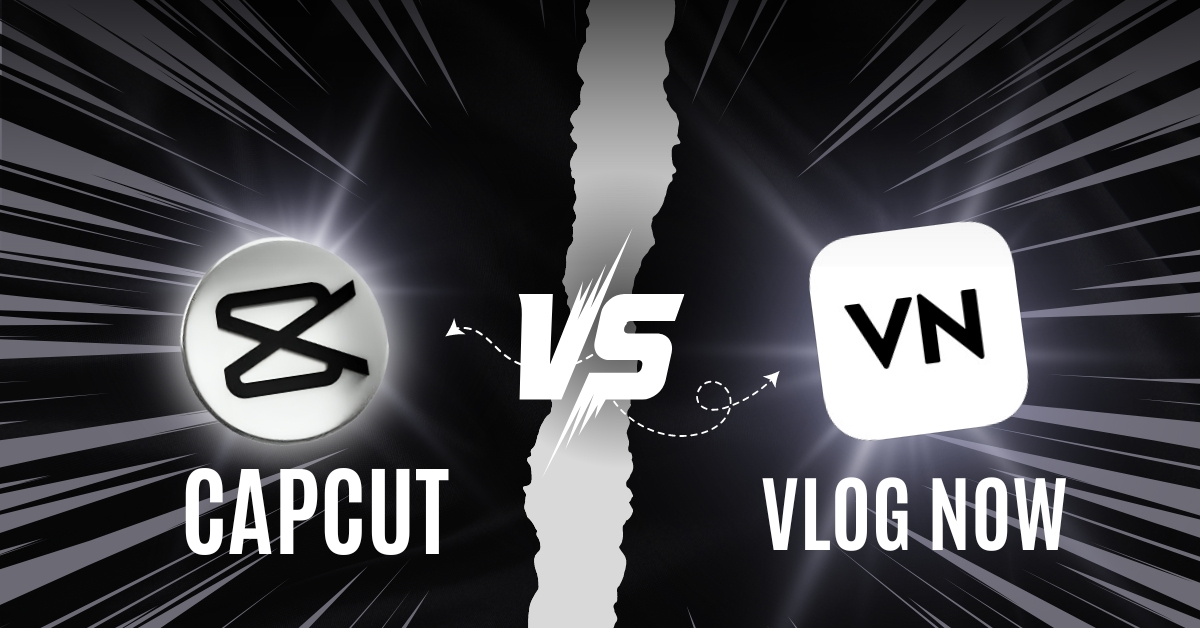Curious about which app is better, CapCut or VN Video Editor? I’m Aarij, and I’ve used both apps, so I can help you choose!
CapCut and VN are very popular for editing videos on your phone, but they have different features. CapCut is easier for beginners, while VN gives you more tools if you want to get creative.
In this post, I’ll compare both apps so you can pick the one that’s best for you. Whether you’re just having fun or making cool videos, this guide will help you decide!
CapCut and VN Video Editor Overview
CapCut and VN Video Editor are two of the most popular video editing apps on mobile phones. Both have millions of users and work on iPhones and Android phones.
CapCut is made by ByteDance (Behind TikTok) and is known for being simple to use, which makes it great for beginners.
VN, or VlogNow is made by Ubiquiti Labs, LLC. VN offers more advanced tools, so it’s popular with users who want more control over their videos.
CapCut is perfect for those making quick social media videos, while VN is great for people who want to create more detailed videos.
Both apps attract different types of users—CapCut for casual editors and VN for users looking for more advanced options.
User Interface and Ease of Use
CapCut has a simple design that is easy to understand. When you open the app, you see a basic timeline where you can drag videos, add music, or use filters.
This makes it very beginner-friendly. You can quickly edit your video in just a few steps, even if you’ve never used the app before.
VN’s design offers more tools and control. It can seem harder to use at first because of its extra features, like keyframes and multi-layer editing, but once you get used to it, you can create more advanced videos.
For users with some experience, VN offers a lot more options than CapCut.
Overall, CapCut is easier for beginners, while VN is better for users who want more control.
Editing Features Comparison
Both CapCut and VN offer great editing tools, but CapCut is better for quick, creative edits, while VN is for more detailed projects.
With CapCut, you can easily trim, cut, and split videos. It also lets you add filters, transitions, stickers, and text.
CapCut has cool effects like slow motion, motion blur, and glitch, which are great for making eye-catching social media videos.
CapCut also has some advanced features. It offers video stabilization for shaky videos, auto subtitles that add captions automatically, and a BG noise remover to clean up audio.
You can add text animations to make your titles more fun, and motion tracking helps objects in your video follow moving subjects.
CapCut is simple but still gives you creative tools to make quick and fun edits!
VN allows you to do more complex editing. Its keyframe system and multi-layer editing give you a lot of control.
You can change colors, speed, and add effects with more precision. VN also supports green screen effects and lets you customize sound and music in your videos.
For those wanting more professional-looking videos, VN is the better choice.
CapCut is best for fun, fast edits, while VN is ideal for people who want more detailed editing options.
| Feature | CapCut | VN Video Editor |
|---|---|---|
| Ease of Use | Simple, beginner-friendly interface | More advanced, steeper learning curve |
| Trimming and Cutting | Easy to trim and cut videos | Offers more precision with advanced controls |
| Filters and Effects | Fun filters and effects, easy to apply | More advanced control over effects, supports keyframes |
| Keyframe Animation | Available but basic | More detailed keyframe editing |
| Multi-Layer Editing | Limited to simpler projects | Full control over multi-layer editing |
| Audio Editing | Basic, includes music library | Customizable audio tracks, sound effects |
| Chroma Key (Green Screen) | Basic support | Full control over chroma key and masking |
| Templates | Pre-made templates for fast edits | More variety of professional templates |
| Color Grading | Basic adjustments | Advanced color grading options |
| Export Quality | Up to 4K resolution | Up to 4K resolution, with more control |
| Platform | iOS, Android, Desktop | iOS, Android, Desktop |
Performance and System Requirements
Both apps run well on most phones, but there are some differences in how they handle larger files.
CapCut works smoothly on most phones, even on mid-range devices. It handles large video files and high-quality videos (like 4K) with little trouble.
The app is stable and doesn’t crash much. Export times are usually fast unless you’re working on a very complex project.
VN, because of its advanced features, may require a more powerful phone, especially if you’re editing large videos or using many layers.
It works best on newer devices. Exporting videos in VN takes a bit longer, especially if the project is large or has many layers.
CapCut is better for those using mid-range phones, while VN works best on more powerful devices.
Pricing Plans
Both CapCut and VN are free to use with no major limitations.
CapCut is free, and you can use all its basic features without paying.
For more advanced tools, there’s CapCut Pro, which includes premium effects, filters, templates, and faster exports.
It’s great for users who want to create more professional videos.
Some people also use the CapCut Pro Mod Apk to unlock these premium features for free. This mod version gives you everything in CapCut Pro without paying.
| Capcut Pro Pricing |
|---|
| Monthly Subscription: 25.99 USD |
| Yearly Subscription: 249.99 USD per year ($20.84/month) |
Visit CapCut Pro Pricing Page to buy/view their plans better.
VN is also free and doesn’t add a watermark to your videos. While there are some extra paid features like templates, most users don’t need them to create great videos.
Since both apps offer powerful tools for free, they provide excellent value. If you’re looking for premium content, VN does offer some in-app purchases that can enhance your editing experience.
| VN Pro Pricing |
|---|
| Monthly Subscription: 9.99 USD |
| Yearly Subscription: 69.99 USD |
User Reviews and Ratings
CapCut has a rating of 4.4/5 on Google Play and 4.8/5 on the App Store. Users love how easy it is to use and how quickly they can create social media videos.
However, some users wish it had more advanced tools.
VN has a 4.6/5 rating on Google Play and 4.8/5 on the App Store. People like its advanced tools and the fact that it’s free without watermarks.
However, some users find it harder to learn because of its more complex design.
Overall, CapCut is better for beginners, while VN is preferred by users who want more advanced features.
Pros and Cons
CapCut:
Pros:
- Easy to use
- Completely free
- Great for quick edits
- Fun filters and effects
- Fast exporting
Cons:
- Lacks advanced features
- Too simple for professional projects
VN Video Editor:
Pros:
- Advanced editing tools
- Free with no watermarks
- More control over effects and color
- Suitable for professional projects
Cons:
- Harder to learn
- May lag on older devices
- Longer export times for detailed edits
Which App is Right for You?
If you’re new to video editing or just want a simple app for making quick videos, CapCut is the right choice.
It’s easy to use, even if you’ve never edited a video before, and it’s great for making social media content fast.
If you’re looking for more advanced tools and don’t mind learning a more complex app, VN Video Editor is a better fit.
It offers more control and features for creating detailed, professional-level videos.
In the end, both apps are great depending on your needs. If you’re in a hurry, CapCut is perfect. If you want to spend more time creating something special, VN is the better choice.